For more information about UWA 3d Art & Design Challenges and these talks please visit the display on UWA sim in SecondLife.
Araminta Kroitschov
quadrapop Lane: welcome everyone to the first of the UWA Artist's talks - please welcome Araminta to the stage (I know she's nervous so be nice:), after her presentation please feel free to ask her questions.
Araminta Kroitschov: Thank everybody, thanks for having me talk to you today and thank you to Jayjay, quadrapop, and the great people at the UWA for supporting the arts in Second Life. So I’m going to talk a bit about where I’m from and how I got to making art here.
I already had several years experience in curatorial work for an arts nonprofit when an arts magazine pointed me in the way of SL as having a thriving virtual arts community. I was already somewhat familiar with concept of the Metaverse and I was intrigued.
Vividblack Gallery was launched in the Hotel Chelsea sim in July of 2009. I was excited to have a venue to showcase my RL photography and to present the work of other talented artists and
started there with some more 2D installations.
After getting a little better oriented with SL, I noticed all these wonderful immersive art creations and was inspired to do something that was more of a challenge for my next exhibit
here.
I had just completed a RL photography installation in the summer of 2009 and felt ready to stretch my wings a bit with the SL building tools and see if I could create a similar space experience in the virtual world.

I'm going to mention the slides behind me at this point.
They are cycling through some images of the RL installation, the 1st SL installation and then what I created for the Treeline Project.
Also, some of the original photo I took in the woods here in the US
In October I created an in-world installation based on my Into the Woods show, which was a exhibit built from still photographs, transparencies and projections designed to simulate getting
lost in the woods at night.
It was a revelation to be able to create a prim that allowed the viewer to literally pass through one image after another. Without the laws of physics governing me, I was able to create a more
immersive experience than RL allowed. I was thrilled and received a very good response to the show.
I also utilized a couple of slide projectors (like this one) to give the feel of the projections I did in the RL gallery setting. I discovered you could pass though the slide screen too!
This allowed me to have layer upon layer upon layer of images that surrounded the viewer and created a very disorienting experience.
Several weeks into the show, a woman named Juanita Deharo contacted me about my Into the Wood exhibit and asked me to participate in the Virtual Treeline, a project she was creating as part of the RL Treeline Project, a venture to connect people, art, science and nature. I was familiar with the project was really excited to participate.
I was thinking it was going to be basically the same thing I had in the gallery. When I met with Juanita and looked at the space it was clear that I was going to have to think differently about how I was presenting my work.
Obsessively I started to remember all those cool immersive objects and environments I had seen and thought about building a box to contain my transparencies that an avatar could walk into, get turned around and perhaps stumble around as he or she passed through the various layers of woodland images.

I began experimenting with the SL building tools and found creating with them to be fairly intuitive and in pretty short order I had built a box with the layers of images inside. The Virtual
Forest was my first truly 3D work in SL that did not require a space to contain it. It was after all it’s own space.
Encouraged I began work on the second piece I needed for the exhibit, which had it’s own set of challenges. I had to learn how to manipulate prims to achieve the type of piece I was looking for
in Moon Forest, the UWA entry I have here. The idea was again, to make a piece that could be entered and be somewhat disorienting. You can go in the center, swirl yourself around and gaze up at the moon.
For the last piece I wanted to do something a little different. I had been to Key West and photographed some exotic butterflies at the Audubon garden there. I though a woods piece with
butterflies fluttering all around the viewer would be amazing and symbolic of the transformation I hope that we will see in the way our natural lands are treated.
The sculpture has somewhat of a cephalopodan shape and wiggles a bit in the breeze. I’m not a scripter…yet, so I enlisted the help of another SL artist, Ed Vespucciano, to collaborate with me
on the butterflies. He created a butterfly generator and target for my images that I placed in the sculpture. The butterflies sense who is near and begin to flutter and move about. From inside the piece you can turn around and view the landscape through the swarm.
I like that all the pieces can be both viewed as objects and experienced though viewer participation. Thant is one of the thrilling things about working in this medium, the fact that you can create immersive, sculptural objects without the constraints of our physical world or the tremendous expense it would be to create in a scale and manner that is possible in the Metaverse.
The major theme of the work of course is conservation of wild lands and the human connection and responsibility to nature. I used images I had gathered at Wolf Pen Mill Farm and Bernheim Forest in KY.
Both these preserved lands are sources of tremendous inspiration for me and I hoped this project would bring awareness to the issues surrounding urban sprawl and the havoc it is creating on our natural lands.

Ok and I'm going a little preachy now...
Our little plastic world is poisoning us. For instance Wolf Pen is protected under a conservation easement, but waste for local construction sites drain down the streams into the pond on the
land causing pollution in an area that is theoretically protected. I might also add the stream connects to the Ohio river, which stretches through multiple states. So I used anatomical illustrations of human bodies and silhouettes of animals to make the connection between our health and well being to the health of the land.
The slideshow is examples of the RL and SL exhibitions, the works created for the Virtual Treeline Project and some of the still images from the Into the Woods series. I also have an
information Kiosk that has more details about my RL artwork, some LM’s to Treeline and both my galleries.
***
You can read more about Araminta Kroitschov and her RL work on her blog and website or visit her work both at UWA and at the Virtual Treeline Project which also has a website.
mcarp Mavendorf
Next up we had mcarp whose artist biography reads "programmer since 1980, x86 assembly, c++, basic, assorted script, 3dsmax since 2004, I like to make graphic art that does something, sl ftw!" and whose SL profile proudly states he's an old man in a cute av... very SL! The typos in the next section are all mcarp's.
mcarp Mavendorf: ok, thanks for having me, i'll try explain these pieces as well as i can
let me start by showing how it all started

btw, the art piece above my marquee was done by my son in colaboration with some friends over the net
they all used drawing tablets
he just got his for christmas
anyway i wanted to do some scrolling text but without the limitations of xytext
which maybe some of you are familiar with
it uses a set of textures to create the entire ascii set to display text without having a still texture
we're always trying to beat the limitations of SL

so the first marquee i built started with this small red panel here
the panel consists if a 5 face tortured prim that makes 5 of the faces foward,
then you can put a different texture on each face
you can form words or other things but in my case i wanted to do it digitally in binary
so here we have a set of 5x7 dots which was common in the old days to display dot matrix charcters
16 of them in a row, and you hav a marquee
Jayjay Zifanwe: is it easy to change the words anytime?
yes, very easy in fact, you just change the string of text and the script enterprets it into the dots
also the time is inserted into the string as you can see

the texture you see in the black and white is applied to all faces with an
offset and scaling to select one of the 7 bit patterns
a table of column patterns forms the ascii set
ok, moving on
so i wanted to do a full display, which is over in the exhibit as a laptop
i experimented with different bit depths and arrangements

here you can see the comparison from left to right of the 7 bit, 8 bit, and 16 bit columns
and the textures that are used for each
each additional bit requires bit^power more texture space as you can see
so 7 bit requires 128 patterns, 8 bit 256, and 16 bit an astonising 65536
patterns using 16 1024x1024 texturesi origionally thought wow thats a lot, but xy text uses 65 512x512 textures
so this is not really out of line
this may take a while for some of you to rez the textures on the screen
originally it was just a square with the dislpay
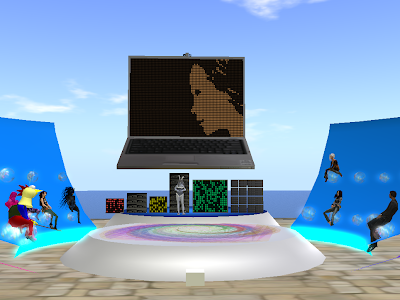
but as all things evolve, it turned into the laptop you see here
the display is 80x48 dots using the green 16 bit patterns
so its a general purpose display, you can literally run any programs like a real computer altho limited of course
this application is requesting pictures from my website every 15 seconds
the php script on the server converts the images to strings and sends them to the display ready to use
so you can just drop a new picture in the correct format onto the website and its automatically added to the random queue
[at this point your reporter got all excited and forgot to take photos!]
my other 2 favorite programs are the maze and conways life simulator which i will run for you
im typing in a run command which loads the program from the program manager
each program has a standard set of functions to cooperate with the program manager
ok, so on to my favorite
they are all mono
lsl doesnt give enough memory to do almost all of these programs
each program is its own mono script
here it starts with a random screen
and according to the life and death rules of conways life, you see the automata
patterns generated by 6 slave scripts
there are 3 rows of 16 bit columns and each script handles 1/2 of a row
btw, i havent mentioned this but all the laptop keys are functional
i can for instance now, hit g to enter god mode as it is known to life sims
now the sim stops and a curosor appears
you can see i can move around in the world
and insert new life
in the upper right you see a glider ill run it
color change can be done as i'll demonstrate in a few moments
if you look in the upper right you can see the glider i just created
also, we have loadable notecards

i created this one earlier and dropped it into the laptop
now we can run it
after you edit the screen you can press print screen and get an instant message of the screen array
then you post that into a notecard and drop it in
i can get an inventor with a comand
heres a complicated pattern that i typed in on the virtual laptop
so its unfortunate that you can only do one key at a timebut anything is possible
probably some kind of hud would be helpful
its still a really new object its only a been a few weeks as jayjay can tell you i updated a few times after submitting
are there any questions about technical aspects or other things?
heh, yes it s a vm in a vm :)

i'l run the random color
its a vm on a vm in a vr actually :)
here you can see the columns colors have to stay the same but different columns can have their own color
i'll finish up with one lat thing
[An audience member commented "would be interesting to see if you could generate fractals"]
yes i think that can be done with my next project
for the future this 4 bit color display will be operational
this uses the same concept, but its 4 bits per column and 4 bits of color per dot
it has the same addressing scheme as the 16 bit display, but divided into 4 bits of dots and 4 bits of color
its not complete yet, but i'll be able to do color images and yes, even fracctals
ok, so any final questions, im open to anything
[an audience member asked: so... eventually you will be able to program... inside this display... another virtual laptop and... ]
yes, you can do so now but it would require some learning curve to comply the cooperative nature of the program manager
i would love to find people interested in writing programs for such a display
again thankyou all for having me and i hope you all really enjoy the imagine challenge here at uwa
also, i'd like to mention that if you click the laptop at the exhibit you can get a noteard on how to operate it

Thank you to Araminta and Mcarp for their great presentations and to all the people who came to listen.
At 5am SLT on Sunday January 24th Magggnnus Woodget will be talking about his Cocktail robots....
No comments:
Post a Comment